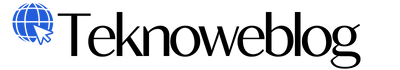Instagram takip etmeyenler ve takipten çıkanlar nasıl tespit edilir diye merak ediyorsanız, bu yazıda en hızlı ücretsiz yöntemden bahsedeceğiz. Üstelik herhangi bir program ve uygulama kullanmanız gerekmeyecek. Basit bir kod ile bu işlemi kolayca halledebileceksiniz. İşte Instagram takibi bırakanlar ve takip etmeyenleri bulma ve tek tek + toplu olarak takipten çıkarmanın hızlı yolu…
Instagram Takip Etmeyenler Nasıl Tespit Edilir?
Instagram takip etmeyenleri bulma işlemi için basit bir kod kullanacağız. Bu kod sayesinde takip etmeyenler hızlıca tespit edilip listelenecek ve tek tek ya da toplu olarak işaretleme seçeneğiyle kişileri hızlıca takipten çıkabileceksiniz.
Yapmanız gerekenler ise şu şekilde:
- Öncelikle Instagram profilinize gidin ve developer console’u acin (Windows için Ctrl+Shift+J ve MacOS için ⌘+⌥+I tuş kombinasyonlarını kullanarak hızlıca developer Console’a gidebilirsiniz).
- Şimdi aşağıdaki kodun tamamını kopyalayın ve developer Console’da belirtilen alana yapıştırın.
Instagram takip etmeyenleri çıkarma kodu:
"use strict";const INSTAGRAM_HOSTNAME="www.instagram.com";let nonFollowersList=[],userIdsToUnfollow=[],isActiveProcess=!1;function sleep(e){return new Promise((n=>{setTimeout(n,e)}))}function getCookie(e){const n=`; ${document.cookie}`.split(`; ${e}=`);if(2===n.length)return n.pop().split(";").shift()}function afterUrlGenerator(e){return`https://www.instagram.com/graphql/query/?query_hash=3dec7e2c57367ef3da3d987d89f9dbc8&variables={"id":"${getCookie("ds_user_id")}","include_reel":"true","fetch_mutual":"false","first":"24","after":"${e}"}`}function unfollowUserUrlGenerator(e){return`https://www.instagram.com/web/friendships/${e}/unfollow/`}function getElementByClass(e){const n=document.querySelector(e);if(null===n)throw new Error(`Unable to find element by class: ${e}`);return n}function getUserById(e){const n=nonFollowersList.find((n=>n.id.toString()===e.toString()));return void 0===n&&console.error(`Unable to find user by id: ${e}`),n}function copyListToClipboard(){const e=[...nonFollowersList].sort(((e,n)=>e.username>n.username?1:-1));let n="";e.forEach((e=>{n+=e.username+"\n"})),copyToClipboard(n)}async function copyToClipboard(e){await navigator.clipboard.writeText(e),alert("List copied to clipboard!")}function onToggleUser(){getElementByClass(".selected-user-count").innerHTML=`[${userIdsToUnfollow.length}]`}function toggleUser(e){userIdsToUnfollow=-1===userIdsToUnfollow.indexOf(e)?[...userIdsToUnfollow,e]:userIdsToUnfollow.filter((n=>n!==e)),onToggleUser()}function toggleAllUsers(e=!1){document.querySelectorAll(".account-checkbox").forEach((n=>n.checked=e)),userIdsToUnfollow=e?nonFollowersList.map((e=>e.id)):[],onToggleUser()}function renderResults(e){const n=[...e].sort(((e,n)=>e.username>n.username?1:-1));getElementByClass(".toggle-all-checkbox").disabled=!1;const t=getElementByClass(".results-container");t.innerHTML="";let o="";n.forEach((e=>{const n=-1!==userIdsToUnfollow.indexOf(parseInt(e.id,10)),r=e.username.substring(0,1).toUpperCase();o!==r&&(o=r,t.innerHTML+=`<div class='alphabet-character'>${o}</div>`),t.innerHTML+=`<label class='result-item'>\n <div class='flex grow align-center'>\n <img class='avatar' src=${e.profile_pic_url} />\n <div class='flex column'>\n <a class='fs-xlarge' target='_blank' href='../${e.username}'>${e.username}</a>\n <span class='fs-medium'>${e.full_name}</span>\n </div>\n ${e.is_verified?" <div class='verified-badge'>✔</div>":""}\n ${e.is_private?"<div class='flex justify-center w-100'>\n <span class='private-indicator'>Private</span>\n </div>":""}\n </div>\n <input\n class='account-checkbox'\ type='checkbox'\n onchange='toggleUser(${e.id})'\n ${n?"checked":""} />\n </label>`}))}async function run(e){getElementByClass(".run-scan").remove(),getElementByClass(".include-verified-checkbox").disabled=!0,nonFollowersList=await getNonFollowersList(e),getElementByClass(".copy-list").disabled=!1}function renderOverlay(){let e=!0;document.body.innerHTML=`\n <main class='iu'>\n <div class='overlay'>\n <header class='top-bar'>\n <div class='logo' onclick='location.reload()'>InstagramUnfollowers</div>\n <label class='flex align-center'>\n <input type='checkbox' class='include-verified-checkbox' ${e?"checked":""} /> Include verified\n </label>\n <button class='copy-list' onclick='copyListToClipboard()' disabled>COPY LIST</button>\n <button class='fs-large clr-red' onclick='unfollow()'>UNFOLLOW <span class='selected-user-count'>[0]</span></button>\n <input type='checkbox' class='toggle-all-checkbox' onclick='toggleAllUsers(this.checked)' disabled />\n </header>\n\n <button class='run-scan'>RUN</button>\n <div class='results-container'></div>\n\n <footer class='bottom-bar'>\n <div>Non-followers: <span class='nonfollower-count' /></div>\n <div class='sleeping-text'></div>\n <div class='progressbar-container'>\n <div class='progressbar-bar'></div>\n <span class='progressbar-text'>0%</span>\n </div>\n </footer>\n </div>\n /main>`,getElementByClass(".run-scan").addEventListener("click",(()=>run(e))),getElementByClass(".include-verified-checkbox").addEventListener("change",(()=>e=!e))}async function getNonFollowersList(e=!0){if(isActiveProcess)return;let n=[],t=!0,o=0,r=0,s=-1;isActiveProcess=!0;let l=`https://www.instagram.com/graphql/query/?query_hash=3dec7e2c57367ef3da3d987d89f9dbc8&variables={"id":"${getCookie("ds_user_id")}","include_reel":"true","fetch_mutual":"false","first":"24"}`;const i=getElementByClass(".progressbar-bar"),a=getElementByClass(".progressbar-text"),c=getElementByClass(".nonfollower-count"),d=getElementByClass(".sleeping-text");for(;t;){let u;try{u=await fetch(l).then((e=>e.json()))}catch(e){console.error(e);continue}-1===s&&(s=u.data.user.edge_follow.count),t=u.data.user.edge_follow.page_info.has_next_page,l=afterUrlGenerator(u.data.user.edge_follow.page_info.end_cursor),r+=u.data.user.edge_follow.edges.length,u.data.user.edge_follow.edges.forEach((t=>{!e&&t.node.is_verified||t.node.follows_viewer||n.push(t.node)}));const f=`${Math.ceil(r/s*100)}%`;a.innerHTML=f,i.style.width=f,c.innerHTML=n.length.toString(),renderResults(n),await sleep(Math.floor(400*Math.random())+1e3),o++,o>6&&(o=0,d.style.display="block",d.innerHTML="Sleeping 10 secs to prevent getting temp blocked...",await sleep(1e4)),d.style.display="none"}return i.style.backgroundColor="#59A942",a.innerHTML="DONE",isActiveProcess=!1,n}async function unfollow(){if(isActiveProcess)return;if(0===userIdsToUnfollow.length)return void alert("Must select at least a single user to unfollow");if(!confirm("Are you sure?"))return;let e=getCookie("csrftoken");if(void 0===e)throw new Error("csrftoken cookie is undefined");const n=getElementByClass(".sleeping-text"),t=getElementByClass(".progressbar-bar"),o=getElementByClass(".progressbar-text");getElementByClass(".toggle-all-checkbox").disabled=!0;const r=getElementByClass(".results-container");r.innerHTML="";const s=()=>window.scrollTo(0,r.scrollHeight);o.innerHTML="0%",t.style.width="0%",isActiveProcess=!0;let l=0;for(const i of userIdsToUnfollow){const a=getUserById(i);try{await fetch(unfollowUserUrlGenerator(i),{headers:{"content-type":"application/x-www-form-urlencoded","x-csrftoken":e},method:"POST",mode:"cors",credentials:"include"}),r.innerHTML+=`<div class='p-medium'>Unfollowed\n <a class='clr-inherit' target='_blank' href='${a.username}'> ${a.username}</a>\n <span class='clr-cyan'> [${l+1}/${userIdsToUnfollow.length}]</span>\n </div>`}catch(e){console.error(e),r.innerHTML+=`<div class='p-medium clr-red'>Failed to unfollow ${a.username} [${l+1}/${userIdsToUnfollow.length}]</div>`}l+=1;const c=`${Math.ceil(l/userIdsToUnfollow.length*100)}%`;if(o.innerHTML=c,t.style.width=c,s(),i===userIdsToUnfollow[userIdsToUnfollow.length-1])break;await sleep(Math.floor(2e3*Math.random())+4e3),l%5==0&&(n.style.display="block",n.innerHTML="Sleeping 5 minutes to prevent getting temp blocked...",s(),await sleep(3e5)),n.style.display="none"}t.style.backgroundColor="#59A942",o.innerHTML="DONE",isActiveProcess=!1,r.innerHTML+="<hr /><div class='fs-large p-medium clr-green'>All DONE!</div><hr />",s()}function init(){location.hostname===INSTAGRAM_HOSTNAME?(document.title="InstagramUnfollowers",renderOverlay()):alert("Can be used only on Instagram routes")}window.addEventListener("beforeunload",(e=>{if(isActiveProcess)return(e=e||window.event)&&(e.returnValue="Changes you made may not be saved."),"Changes you made may not be saved."})),init();const styleMarkup="html {\n background-color: #222 !important; }\n html .iu {\n margin-bottom: 10rem; }\n html .iu .overlay {\n background-color: #222;\n color: #fff;\n height: 100%;\n font-family: system-ui; }\n html .iu header.top-bar {\n position: fixed;\n top: 0;\n left: 0;\n right: 0;\n display: flex;\n align-items: center;\n justify-content: space-between;\n padding: 1rem;\n height: 2.5rem;\n background-color: #333;\n z-index: 1; }\n html .iu header .logo {\n font-family: monospace;\n font-size: 1.5em;\n cursor: pointer; }\n html .iu footer.bottom-bar {\n position: fixed;\n bottom: 0;\n left: 0px;\n right: 0px;\n display: flex;\n align-items: center;\n justify-content: space-between;\n padding: 1rem;\n background-color: #000;\n font-weight: bold;\n z-index: 1; }\n html .iu label {\n cursor: pointer; }\n html .iu input[type='checkbox'] {\n height: 1.1rem;\n width: 1.1rem; }\n html .iu a {\n color: inherit;\n text-decoration-color: transparent;\n transition: text-decoration-color 0.1s; }\n html .iu a:hover {\n text-decoration-color: inherit; }\n html .iu button {\n background: none;\n border: none;\n padding: 0;\n cursor: pointer; }\n html .iu button.copy-list {\n color: white;\n font-size: 1rem; }\n html .iu button.run-scan {\n position: absolute;\n left: 50%;\n top: 50%;\n transform: translate(-50%, -50%);\n font-size: 2em;\n color: white;\n border: 1px solid white;\n height: 160px;\n width: 160px;\n border-radius: 50%; }\n html .iu .progressbar-container {\n width: 175px;\n height: 30px;\n border-radius: 5px;\n position: relative;\n border: 1px solid #7b7777; }\n html .iu .progressbar-bar {\n width: 0;\n height: 100%;\n background-color: #7b7777; }\n html .iu .progressbar-text {\n position: absolute;\n top: 50%;\n left: 50%;\n transform: translate(-50%, -50%); }\n html .iu .sleeping-text {\n color: yellow; }\n html .iu .results-container {\n transform: translateY(75px); }\n html .iu .results-container .alphabet-character {\n margin: 1rem;\n padding: 1rem;\n font-size: 2em;\n border-bottom: 1px solid #333; }\n html .iu .results-container .result-item {\n display: flex;\n align-items: center;\n padding: 1rem;\n border-radius: 3px;\n cursor: pointer; }\n html .iu .results-container .result-item .avatar {\n width: 75px;\n border-radius: 50%; }\n html .iu .results-container .result-item .verified-badge {\n background-color: #49adf4;\n border-radius: 50%;\n padding: 0.2rem 0.3rem;\n font-size: 0.45em;\n height: fit-content;\n transform: translateY(-15px); }\n html .iu .results-container .result-item .private-indicator {\n border: 2px solid #51bb42;\n border-radius: 25px;\n padding: 0.5rem;\n color: #51bb42;\n font-weight: 500; }\n\n/** HELPERS */\n.flex {\n display: flex; }\n .flex.align-center {\n align-items: center; }\n .flex.justify-center {\n justify-content: center; }\n .flex.column {\n flex-direction: column; }\n\n.grow {\n flex: 1; }\n\n.w-100 {\n width: 100%; }\n\n.p-small {\n padding: 0.5rem; }\n\n.p-medium {\n padding: 1rem; }\n\n.p-large {\n padding: 1.5rem; }\n\n.p-xlarge {\n padding: 2rem; }\n\n.fs-small {\n font-size: 0.5rem; }\n\n.fs-medium {\n font-size: 1rem; }\n\n.fs-large {\n font-size: 1.5rem; }\n\n.fs-xlarge {\n font-size: 2rem; }\n\n.clr-inherit {\n color: inherit; }\n\n.clr-red {\n color: #bd2121; }\n\n.clr-green {\n color: #56d756; }\n\n.clr-cyan {\n color: #00ffff; }\n",elStyle=document.createElement("style");elStyle.innerHTML=styleMarkup,document.head.appendChild(elStyle);
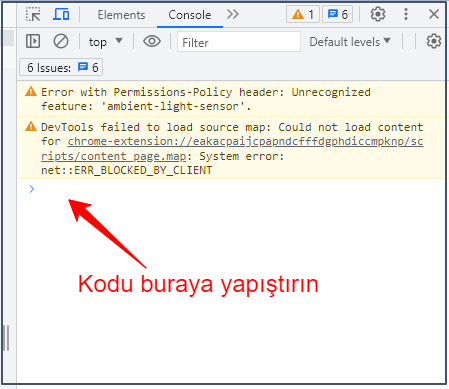
- Kodu yapıştırdıktan sonra Enter‘a tıklayın. Aşağıdaki gibi bir ekran göreceksiniz:
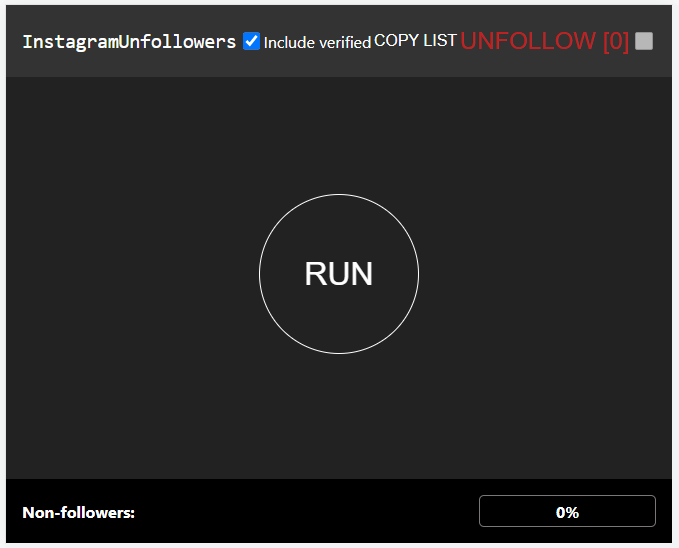
- Instagram takip etmeyenleri bulma ve takibi bırakanları silme işlemi için “Run” butonuna tıklayın. Böylece hesabınızı takip etmeyen ve sizi takipten çıkanlardan oluşan bir liste oluşmaya başlayacak.
- Liste hazır hale geldikten sonra tek tek ya da toplu olarak takibi bırakmak için her kullanıcının karşısındaki onay kutusunu işaretleyin ve silme butonuna tıklayın.
📌 Bu işlemle ilgili güncellemeleri takip için şu bağlantıları düzenli olarak takip edebilirsiniz:
- https://gist.github.com/abir-taheer/0d3f1313def5eec6b78399c0fb69e4b1
- https://gist.github.com/mikeknapp/788cb26da096161ef3fff1015d947405
⚠ Dikkat: Bu işlem Instagram ile ilişkili, yetkili, onaylı veya herhangi bir şekilde resmi olarak bağlantılı değildir. Kullanmak kendi sorumluluğunuzdadır!